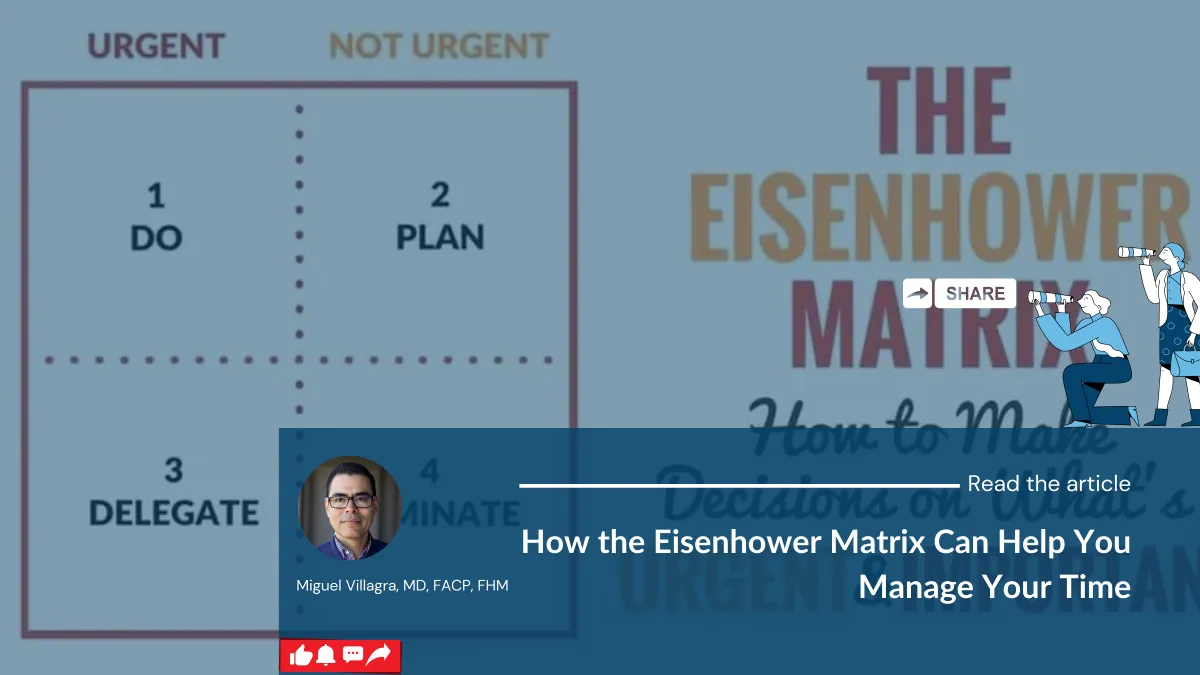
How the Eisenhower Matrix Can Help You Manage Your Time
Summary and Takeaways:
The Eisenhower Matrix is a powerful tool for task management and prioritization. By understanding the distinction between urgent and important tasks, individuals can allocate their time and effort effectively. The matrix consists of four quadrants: Do, Schedule, Delegate, and Delete.
Key takeaways from this blog post include:
1. Understanding the Eisenhower Matrix: The matrix helps categorize tasks based on their urgency and importance, allowing for better decision-making and prioritization.
2. Applying the Eisenhower Matrix: Create a personalized matrix template and familiarize yourself with the four quadrants. Examples of tasks for each quadrant are provided to illustrate their significance.
3. Prioritizing Your Tasks: Implement four tips for effective task prioritization, such as color-coding tasks, limiting tasks to 10 per quadrant, separating personal and professional to-do lists, and eliminating nonessential tasks before prioritizing.
4. Enhancing Your Workflow with Task Management Tools: Task management software, including tools like Trello, Todoist, Asana, and ClickUp, can automate and streamline the Eisenhower Matrix process. These tools offer features like task categorization, visual representations, scheduling and reminders, and collaboration options.
Section 1: Understanding the Eisenhower Matrix
The Eisenhower Matrix is a powerful tool for task management and prioritization that helps individuals make informed decisions about how to allocate their time and effort effectively. It provides a systematic approach to categorizing tasks based on their urgency and importance.
At the core of the Eisenhower Matrix is the distinction between urgent and important tasks. Understanding this crucial differentiation is essential for optimizing productivity and achieving long-term goals.
Urgent tasks are those that require immediate attention and have looming deadlines. They often demand immediate action and can have immediate consequences if not addressed promptly. Urgent tasks are typically associated with external pressures or deadlines imposed by others.
On the other hand, important tasks are those that contribute to long-term goals, values, and personal growth. These tasks may not have imminent deadlines or external pressures, but they have a significant impact on our overall progress and success. Important tasks are often proactive in nature and require deliberate planning and execution.
The concept behind the Eisenhower Matrix originated with Dwight D. Eisenhower, the 34th President of the United States and a distinguished military leader. Eisenhower understood the challenges of managing complex responsibilities and making critical decisions under pressure.
Eisenhower's approach to task management was based on prioritizing tasks according to their urgency and importance. He famously said, "I have two kinds of problems: urgent and important. The urgent are not important, and the important are never urgent." This philosophy laid the foundation for the Eisenhower Matrix, a visual framework that enables individuals to assess and prioritize tasks effectively.
The significance of the Eisenhower Matrix lies in its ability to help individuals distinguish between tasks that seem urgent but may not contribute significantly to their long-term goals (quadrant 1), tasks that are both urgent and important (quadrant 2), tasks that are important but not urgent (quadrant 3), and tasks that are neither urgent nor important (quadrant 4).
The Eisenhower matrix has four quadrants:
Urgent and important.
These tasks require immediate attention and should be your top priority. They have a direct impact on your goals and should be completed as soon as possible.
Important but Not Urgent
These tasks are important for your long-term goals but do not require immediate attention. They should be scheduled and given enough time for proper planning and execution.
Urgent but not important:
These tasks are often distractions that take up your time and prevent you from focusing on what truly matters. Delegate or eliminate these tasks whenever possible.
Not Urgent and Not Important:
These tasks are time-wasters and provide little to no value. Avoid them altogether.
Section 2: Applying the Eisenhower Matrix
To effectively apply this matrix to your daily life, it is essential to create a personalized Eisenhower matrix template that suits your specific needs and preferences.
Creating your Eisenhower Matrix template is simple and can be done using a pen and paper, a whiteboard, or even a digital tool like a spreadsheet or task management app. The template consists of a grid divided into four quadrants, each representing a different category of tasks based on their urgency and importance.

Now, let's explore in more detail the four quadrants of the Eisenhower matrix and their significance:
1. Quadrant 1: Do: Urgent and important tasks
Tasks that fall into this quadrant are both urgent and important. They require immediate attention and have a significant impact on your goals, well-being, or the success of a project. These tasks often have deadlines and consequences attached to them. It is crucial to prioritize them and tackle them promptly to avoid negative outcomes or missed opportunities. Examples:
Complete your charts on time.
Handling a patient inquiry that requires immediate attention
Responding to an urgent email from your employer.
2. Quadrant 2: Schedule: Important but not urgent tasks
Quadrant 2 comprises tasks that are important but not necessarily urgent. These tasks contribute to long-term goals, personal growth, and meaningful results. They require proactive planning and are often overlooked in favor of urgent matters. By allocating dedicated time for quadrant 2 tasks and scheduling them on your calendar, you ensure they receive the attention they deserve and prevent them from becoming urgent crises later. Examples:
Researching and planning for a long-term project
Investing time in learning new skills or taking professional development courses
Engaging in strategic thinking and setting goals for your team or business
3. Quadrant 3: Delegate: Urgent but not important tasks
Tasks in quadrant 3 are urgent but may not be personally significant or aligned with your goals. These tasks can often be delegated to others who are better suited or have the necessary expertise to handle them. By delegating these tasks, you free up your time and energy to focus on more important responsibilities. Effective delegation allows you to prioritize tasks that align with your goals and areas of expertise. Examples:
Routine maintenance or repairs
Responding to non-essential emails or phone calls
4. Quadrant 4: Delete: Neither urgent nor important tasks
Quadrant 4 encompasses tasks that are neither urgent nor important. These tasks are often distractions or time-wasting activities that do not contribute to your goals or well-being. It is essential to recognize, eliminate, or minimize these tasks as much as possible. By doing so, you create more space and time for meaningful work and activities that align with your priorities. Examples
Excessive social media scrolling
Watching non-educational or non-inspirational videos
Engaging in unproductive gossip or idle conversation
Section 3: Prioritizing Your Tasks
Once you have identified and categorized your tasks using the Eisenhower matrix, it's time to prioritize them effectively. Prioritization ensures that you focus on the most important and impactful tasks first. Here are four tips to help you prioritize your tasks efficiently:
1. Color-code your tasks: Assigning colors to each quadrant of the Eisenhower Matrix can visually distinguish between different types of tasks. For example, you might use red for urgent and important tasks in Quadrant 1, blue for important but not urgent tasks in Quadrant 2, yellow for urgent but not important tasks in Quadrant 3, and green for neither urgent nor important tasks in Quadrant 4. This color-coding system makes it easier to identify the priority level of each task at a glance.
2. Limit tasks to 10 per quadrant: While it can be tempting to overload each quadrant with numerous tasks, it's important to maintain a manageable workload. Aim to limit the number of tasks in each quadrant to a maximum of 10. By setting this limit, you ensure that you prioritize tasks effectively and avoid feeling overwhelmed. If you have more than 10 tasks in a quadrant, consider reevaluating their urgency and importance or delegating and deleting tasks as necessary.
3. Separate personal and professional to-do lists: To streamline your task management process, it is beneficial to maintain separate to-do lists for personal and professional tasks. By keeping these lists distinct, you can prioritize and allocate time for both aspects of your life separately. This separation also helps prevent tasks from one domain from overshadowing the other, allowing you to maintain a healthy work-life balance.
4. Eliminate nonessential tasks before prioritizing: Before diving into the prioritization process, take a moment to evaluate your task list and identify nonessential or low-value tasks. These tasks are often time-consuming and provide little value in return. By eliminating such tasks from your list, you free up valuable time and mental energy to focus on more important and impactful tasks. Streamlining your task list in this way ensures that you are dedicating your efforts to tasks that align with your goals and priorities.
By implementing these tips, you can enhance your task prioritization skills and improve your productivity. Remember, effective prioritization is a dynamic process that requires regular evaluation and adjustment. In the next section, we will discuss strategies for effectively managing tasks within each quadrant of the Eisenhower Matrix, helping you stay on track and accomplish your goals.
Section 4: Enhancing Your Workflow with Task Management Tools
In today's digital age, there are numerous task management tools available that can significantly enhance your productivity and streamline the Eisenhower matrix process. These tools provide automation, organization, and collaboration features that help you stay on top of your tasks and maximize your efficiency. Let's explore how you can utilize task management software to enhance your workflow and effectively implement the Eisenhower Matrix.
Utilizing task management software to automate and streamline the Eisenhower matrix process:
Task management software offers dedicated features and functionalities that align perfectly with the principles of the Eisenhower Matrix. Here's how you can leverage these tools to optimize your task management process:
1. Task categorization and prioritization: Task management tools allow you to easily categorize and prioritize your tasks according to their urgency and importance. You can assign labels, tags, or flags to tasks, enabling you to quickly identify and organize them into the appropriate Eisenhower Matrix quadrants.
2. Visual representation: Many task management tools provide visual representations of the Eisenhower Matrix, either as built-in features or customizable views. These visual representations allow you to see your tasks at a glance and assess their distribution across the quadrants. With a clear visual overview, you can make informed decisions about task prioritization and resource allocation.
3. Task scheduling and reminders: Task management software often includes scheduling and reminder features, enabling you to set due dates, deadlines, and reminders for your tasks. This functionality is particularly useful for managing Quadrant 1 and Quadrant 2 tasks. By scheduling tasks and setting reminders, you ensure that important tasks are completed on time and avoid procrastination.
4. Collaboration and delegation: Task management tools facilitate collaboration and delegation among team members. You can assign tasks to specific individuals, set deadlines, and track progress. This feature is beneficial for tasks in Quadrant 3 that can be delegated to others, allowing you to focus on more important responsibilities.
Here are some examples of task management tools along with their sources:
Trello: Trello is a popular and versatile task management tool that uses a card-based system for organizing tasks. It offers features such as task categorization, due dates, labels, and collaboration options. You can create boards, lists, and cards to implement the Eisenhower Matrix effectively. Source: Trello
Todoist: Todoist is a comprehensive task management tool that allows you to create and organize tasks, set due dates, and collaborate with others. Its intuitive interface and powerful features make it suitable for implementing the Eisenhower Matrix. Source: Todoist
Asana is also a powerful tool that I use for my personal and professional needs. Asana
By leveraging task management tools, you can automate and streamline the Eisenhower Matrix process, saving time and effort while effectively managing your tasks. Experiment with different tools and find one that suits your needs and preferences. In the next section, we will explore additional strategies for optimizing your productivity and achieving your goals.
Conclusion:
Incorporating the Eisenhower Matrix into your goal-setting and task prioritization processes can significantly improve your productivity and efficiency. By identifying urgent and important tasks and allocating them to the appropriate quadrants, you can focus your energy on high-priority activities while effectively managing less critical tasks. With the right tools and strategies in place, you'll be on your way to achieving your goals and maximizing your success. Start implementing the Eisenhower Matrix today and experience the transformative impact it can have on your productivity.
